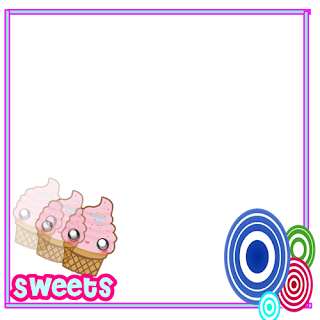Instructions/procedures in using this effect
1st. open photoscape!
2nd. Click editor
3rd. open the pic you want to insert this effect
4rth. go to the object wing>photo>add photo>(click the effect)
5th. make the effect longer until it reach the both four sides of the
picture.
6. Then save it... :D
[note] this effect is made by me(PRINCESS GARCIA)
so please if your going to steal this effect please give credits :D
thanks..